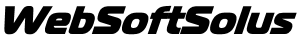Dear Clients,
As you probably know, on June 27th, cPanel Inc announced the change in the price structure of licenses, licenses are billed based on the number of accounts per server as of September 1, 2019 and this change applies to all licenses (existing and new).
We have discussed at length and tried to extend the deadline as long as possible in the interest of our customers, but we are now obliged to implement this change on our site on 1st December.
What is changing ?
There is no longer an unlimited license or an annual license, all licenses will be monthly and limited in number of accounts (domains per account remain unlimited).
There are two types of licenses:
- Cloud (for VPS)
- Metal (for dedicated servers)
New plans and prices (UPDATE 1st December 2019) :
| Package Name | Account Limit | Domains Limit | License Type | Monthly Price |
| Admin | 5 | Unlimited | Cloud Only (VPS Only) | $19.95 |
| Pro | 30 | Unlimited | Cloud Only (VPS Only) | $29.95 |
| Premier Fixed 100 | 100 | Unlimited | Cloud & Metal (VPS & Dedicated) | $44.95 |
| Premier Fixed 150 | 150 | Unlimited | Cloud & Metal (VPS & Dedicated) | $54.95 |
| Premier Fixed 200 | 200 | Unlimited | Cloud & Metal (VPS & Dedicated) | $64.95 |
| Premier Fixed 250 | 250 | Unlimited | Cloud & Metal (VPS & Dedicated) | $74.95 |
| Premier Fixed 300 | 300 | Unlimited | Cloud & Metal (VPS & Dedicated) | $84.95 |
Packages with more than 300 accounts will be charged an additional $10 per month for every 50 accounts.
What about WebSoftSolus reseller program discounts?
cPanel has reduced our margins to a minimum so that we can no longer offer as impressive discounts on cPanel licenses as in the past, but will continue to offer discounts on cPanel licenses from the first reseller Tier in addition to the "Price Match Guarantee" we offer on all our licenses.
What about existing licenses?
All existing licenses will be automatically converted to the new account-based structure.
How do I know the number of accounts used on my license?
You can find the number of accounts used on the license details page from your customer area.
What happens when the license account limit is reached?
When accounts limit is reached you will not be able to add any more accounts, you must upgrade your license in order to be able to add new accounts.
You can upgrade your license in a few clicks from your customer area.
What can you do to reduce the cost of your licenses?
You can start by cleaning up by removing abandoned and unused accounts on your servers.
How to identify abandoned accounts: https://forums.cpanel.net/resources/627/
You can also group the domains of the same customer on a single account.
How to manually combine two cPanel accounts into one: https://forums.cpanel.net/resources/635/
Regards,
The WebSoftSolus Team
Wednesday, November 6, 2019
Powered by WHMCompleteSolution